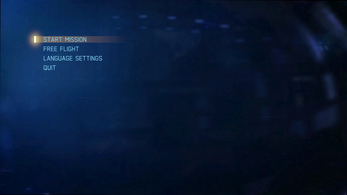Operation ZERO
This game is personal project, and the development has been stopped.
*If there is no transcript audio and the first script does not go through, please press the Option button(Gamepad)/ESC(Keyboard) key and restart the game.
*만약 첫 번째 대사에서 오디오 출력이 되지 않고 넘어가지지 않는다면, 옵션/ESC 키를 눌러 게임을 재시작해주세요.
**There is an issue where keyboard input is disabled at full screen mode.
**전체화면 모드로 플레이할 때 키보드 입력이 무효화되는 문제가 있습니다.
- WebGL Build is a little bit unstable.
- Supports English and Korean. Go to Language Settings in main menu, and change the setting. (Default: English)
- Since I'm testing with DualShock 4 (PlayStation 4 Controller), I'm not sure if other gamepads are working properly in this game. (XBOX Controller, etc.)
- Github Repository: https://github.com/lunetis/OperationZERO
DualShock4 Controls :
- Left Stick - Pitch Up/Down; Roll Left/Right
- Right Stick - Camera
- R2 - Accelerate
- L2 - Decelerate
- L1 - Yaw Left
- R1 - Yaw Right
- R3 - Change View
- Touch Pad - Toggle Radar Map
- X - Fire Machine Gun
- O - Fire Missile/Weapon
- Triangle - Change Target, Hold to Focus Current Target
- Square - Change Weapon
- Options - Pause Menu On/Off
Keyboard Controls (Not recommended):
- W/S - Pitch Down/Up
- A/D - Roll Left/Right
- Space Bar - Accelerate
- Shift - Decelerate
- Q - Yaw Left
- E - Yaw Right
- C - Change View
- V - Toggle Radar Map
- K / Left Click - Fire Machine Gun
- J / Right Click - Fire Missile/Weapon
- X - Change Target
- I / Mouse Scroll Wheel Click - Change Weapon
- ESC - Pause Menu On/Off
Download
Download
Operation ZERO Windows Standalone 144 MB
Development log
- Patch 0.1.4Aug 28, 2021
- Patch 0.1.3Aug 27, 2021
- Patch 0.1.2Aug 24, 2021
- Patch 0.1.1Aug 20, 2021